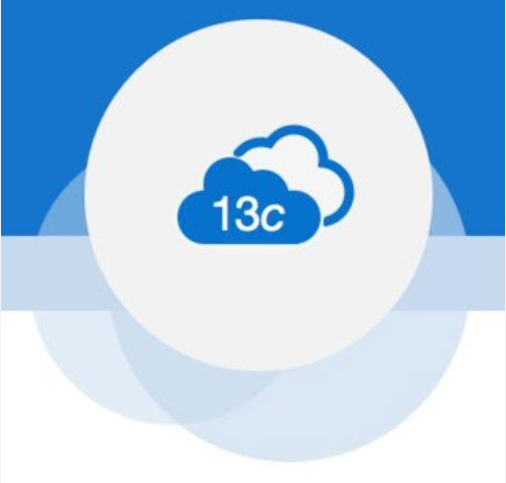9.13.4 Add Necessary Code to the FacultyProcess.jsp Page to Do Data Updating and Deleting Open the FacultyProcess.jsp page under our current project WebClientFaculty _ UpdtDelt and enter the code shown in Figure 9.67 into this page to direct related actions to the related methods defined in our Java Bean class file FacultyMBean.java to perform related […]
Posts
Build and Run Our Client Project to Update and Delete Faculty Record via Web Service – Develop Java Web Services to Access Databases
9.13.5 Build and Run Our Client Project to Update and Delete Faculty Record via Web Service Prior to building and running our Web client project, build and deploy our Web Service project to make it ready. Click on the Clean and Build Main Project button to build our client proj-ect. If everything is fine, click […]
BUILD JAVA WEB SERVICE PROJECT TO ACCESS COURSE TABLE IN OUR SAMPLE DATABASE – Develop Java Web Services to Access Databases
9.14 BUILD JAVA WEB SERVICE PROJECT TO ACCESS COURSE TABLE IN OUR SAMPLE DATABASE We have provided very detailed discussions and analyses on accessing and manipulating the Faculty Table in our sample database. Starting from this section, we will concentrate on access-ing and manipulating data in the Course Table in our sample database. 9.14.1 Create […]
The Organization of Web Service Operations – Develop Java Web Services to Access Databases
9.14.3 The Organization of Web Service Operations The main purpose of using our Web service is to query and manipulate data from the Course Table in our sample database. Therefore, we need to add some new operations to the Web service project. We will add five new operations based on the sequence of five operational […]
Create and Build the Web Operation QueryCourseID() 2 – Develop Java Web Services to Access Databases
H. The catch block is used to detect and display any possible exception during this connec-tion process.I. The established connection object is returned to the calling method.J. Our Web operation method, QueryCourseID(), is declared and defined with a selected faculty name as the argument. K. An ArrayList instance, result, is created, and this variable is […]
Create and Build the Web Operation QueryCourseID() – Develop Java Web Services to Access Databases
9.14.4.1 Create and Build the Web Operation QueryCourseID()Perform the following operations to create a new operation, QueryCourseID(), in our main class file, WebServiceCourse.java:1) Double-click on our Web service class file, WebServiceCourse.java, in the folder Source Packages\org.ws.oracle in the Projects window to open it.2) Click on the Design button at the top of the window to […]
Build and Run the Web Service to Test the CourseID Query Function – Develop Java Web Services to Access Databases
9.14.4.2 Build and Run the Web Service to Test the CourseID Query Function Prior to building and running our Web Service to test its function, we need to add our Java JDBC Driver, ojdbc8.jar, that is located in the folder C:\Temp. Refer to Appendix H to get more details about downloading and installing this driver. […]
Create and Build the Web Operation QueryCourse() 2 – Develop Java Web Services to Access Databases
E. The setString() method is used to set up the actual value for the positional dynamic parameter in the query statement. F. The query is performed by calling the executeQuery() method and the query result is returned and stored in a ResultSet object, rs. G. To get more detailed information about the queried database, the […]
Create and Build the Web Operation QueryCourse() – Develop Java Web Services to Access Databases
9.14.4.3 Create and Build the Web Operation QueryCourse()Perform the following operations to add a new operation, QueryCourse(), into our Web service project to perform the course details query: 1) Double-click on our Web service main class file, WebServiceCourse.java, from the Projects window to open it.2) Click the Design button at the top of the window […]
Create and Build the Web Operation InsertCourse() 2 – Develop Java Web Services to Access Databases
D. A PreparedStatement object, pstfid, is generated with a connection object, con, and query statement to get the desired faculty _ id based on the selected faculty _ name, and the latter is a positional dynamic input parameter. E. A system method, setString(), is executed to set up the input positional dynamic param-eter that is […]