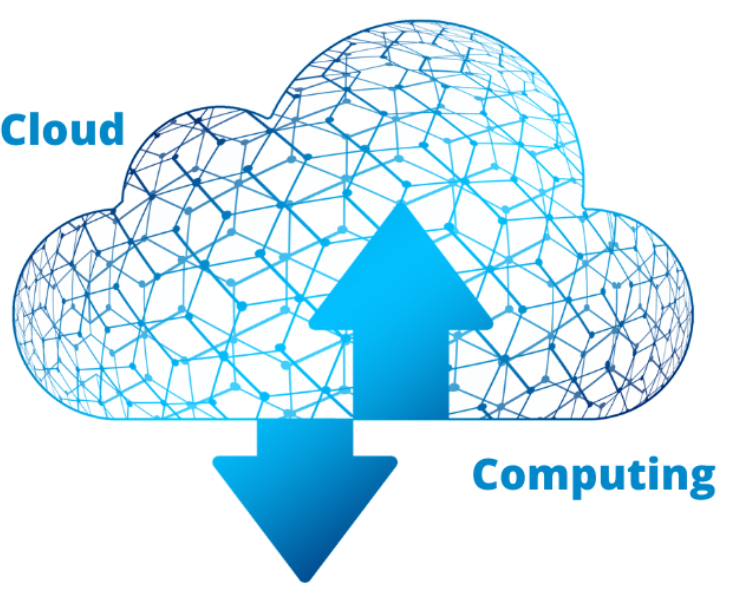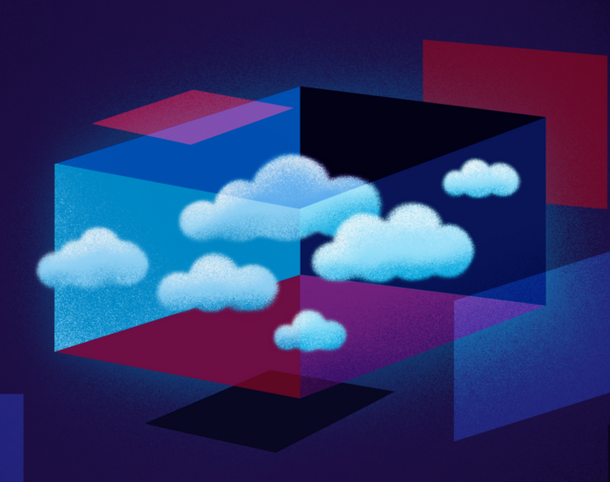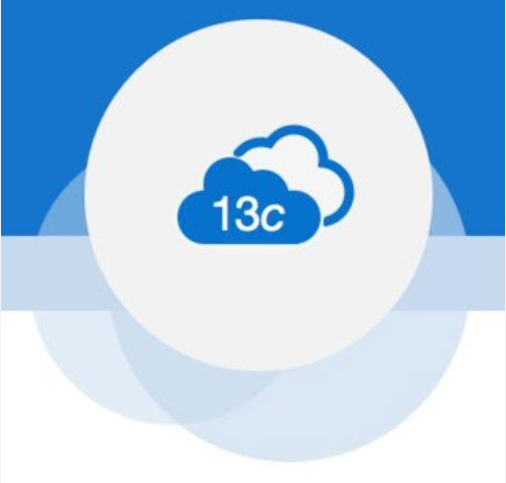9.11.3 Deploy and Test the Web Service Project Perform the following operations to build and deploy our Web service project: A problem arises when testing the UpdateFaculty() operation of this Web service using the tester page, which is the input parameter array fdata. As we know, fdata has a data type of ArrayList, and it […]
Deploy and Test the Web Service Project 2 – Develop Java Web Services to Access Databases
Recall that when we built our sample Oracle database, CSE _ DEPT, in Chapter 2, we created all original columns in different Tables for an original faculty record. For example, for an original faculty member, Ying Bai, we setup a faculty _ id related to that member in the LogIn Table and detailed information with […]
Build and Run Our Client Project to Update and Delete Faculty Record via Web Service – Develop Java Web Services to Access Databases
9.12.4 Build and Run Our Client Project to Update and Delete Faculty Record via Web Service Prior to building and running our client project to consume our Web Service project, make sure that our Web Service application project, WebAppFaculty, has been successfully built and deployed to make it ready to be called by the client […]
BUILD A WEB-BASED CLIENT PROJECT TO CONSUME THE WEB SERVICE – Develop Java Web Services to Access Databases
9.13 BUILD A WEB-BASED CLIENT PROJECT TO CONSUME THE WEB SERVICE We can still use the Web-based client project WebClientFaculty _ Insert we built in Section 9.10 to consume our Web service to perform the faculty data updating and delete action. But we prefer to modify that project and make it our new Web-based client […]
Develop the Code to Call Our Web Service Operation UpdateFaculty() – Develop Java Web Services to Access Databases
9.13.2 Develop the Code to Call Our Web Service Operation UpdateFaculty() The main coding process includes two parts: generate code in the Java managed bean class FacultyMBean.java and add code into the Control class FacultyProcess.jsp page. A binding relationship between the action attribute of the Update command Button in our JSP page Faculty.jsp and the […]
Develop the Code to Call Our Web Service Operation DeleteFaculty() – Develop Java Web Services to Access Databases
9.13.3 Develop the Code to Call Our Web Service Operation DeleteFaculty() Open our Web-based client project WebClientFaculty _ UpdtDelt and double-click on the FacultyMBean.java in the Projects window to open this managed bean class file. Enter the code shown in Figure 9.66 into this class file to generate our Delete _ Faculty() method. Let’s have […]
Build and Run the Web Service to Test the CourseID Query Function – Develop Java Web Services to Access Databases
9.14.4.2 Build and Run the Web Service to Test the CourseID Query Function Prior to building and running our Web Service to test its function, we need to add our Java JDBC Driver, ojdbc8.jar, that is located in the folder C:\Temp. Refer to Appendix H to get more details about downloading and installing this driver. […]
Create and Build the Web Operation QueryCourse() 2 – Develop Java Web Services to Access Databases
E. The setString() method is used to set up the actual value for the positional dynamic parameter in the query statement. F. The query is performed by calling the executeQuery() method and the query result is returned and stored in a ResultSet object, rs. G. To get more detailed information about the queried database, the […]
Create and Build the Web Operation QueryCourse() – Develop Java Web Services to Access Databases
9.14.4.3 Create and Build the Web Operation QueryCourse()Perform the following operations to add a new operation, QueryCourse(), into our Web service project to perform the course details query: 1) Double-click on our Web service main class file, WebServiceCourse.java, from the Projects window to open it.2) Click the Design button at the top of the window […]
Create and Build the Web Operation UpdateCourse() – Develop Java Web Services to Access Databases
9.14.4.5 Create and Build the Web Operation UpdateCourse() Perform the following operations to add a new operation, UpdateCourse(), into our Web service project to perform a course update query: 1) Double-click on our Web service main class file, WebServiceCourse.java, from the Projects window to open it.2) Click on the Design button at the top of […]